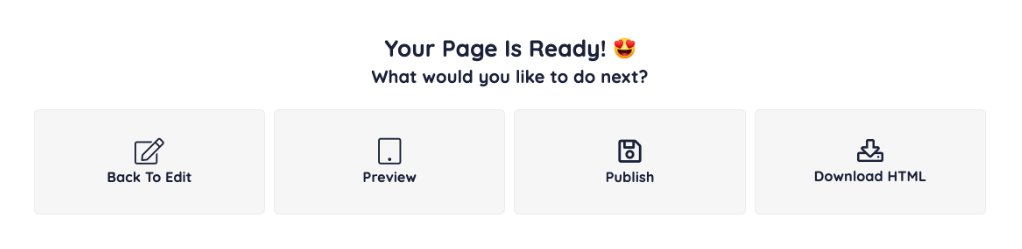[rev_slider alias="welcome"]
Portfolio
Contact
Ask Any Question
Need a special package designed just for you? Well you are in the right place!
Click here to leave a voice message or complete the below form!
Page Copyright
© Copyright 2022 All Rights Reserved SociaLegacy | EULA | Private Policy | Terms and Conditions